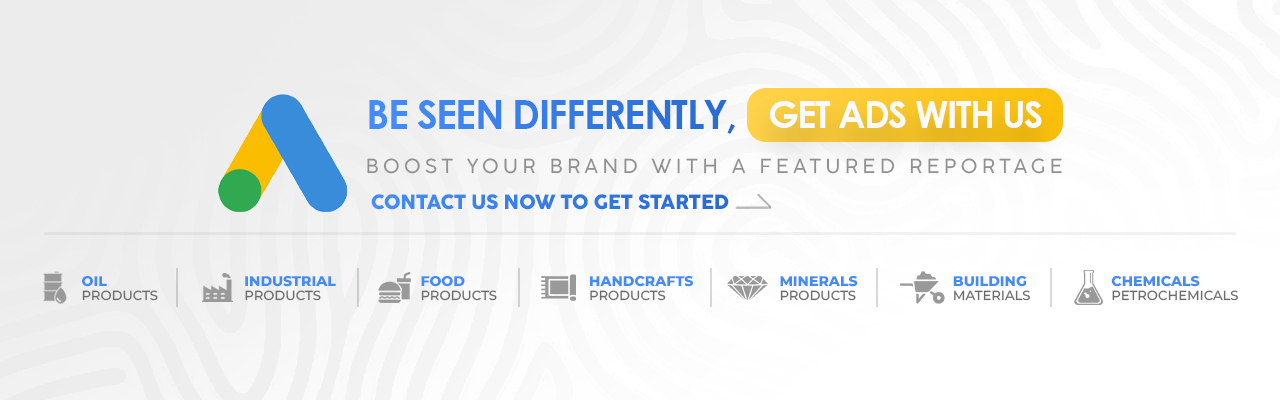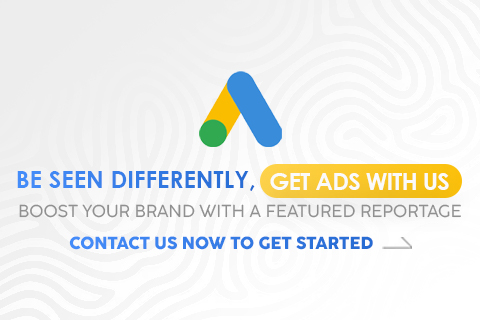How to Protect Your Data: A Comprehensive Guide
Introduction
In today’s rapidly evolving digital world, the protection of personal and organizational data is no longer optional—it’s essential. Every click, tap, and swipe generates data that may be vulnerable to threats ranging from malware attacks to identity theft. As we embrace more digital conveniences, we also expose ourselves to increasingly sophisticated cyber risks. With this comprehensive guide, we aim to equip you with the knowledge and strategies to safeguard your sensitive information in a connected world.
Cybersecurity concerns are no longer limited to large enterprises or IT professionals; ordinary users, freelancers, and even students are now targets. Whether you’re working remotely, using social media, or shopping online, your personal data can be tracked, stolen, or misused. This article dives into actionable steps and technical practices to help anyone—regardless of expertise—secure their digital footprint.
As technology progresses, so do cybercriminals’ tactics. From phishing schemes to ransomware, the threat landscape is constantly shifting. But the good news is that by following a structured approach and adopting smart digital hygiene, you can significantly reduce your exposure to risk. This article outlines core principles and proven methods to help you understand how to protect your data in everyday scenarios.
How to Protect Your Data
How to protect your data begins with understanding what data is at risk and how it's typically compromised. Data includes everything from login credentials and banking details to photos, documents, and browsing history. If this information isn't properly protected, it can be an easy target for cybercriminals.
Begin by creating strong, secure passwords. Steer clear of obvious choices like "123456" or "password." Instead, opt for a mix of uppercase and lowercase letters, numbers, and special characters. Even better, consider using a password manager to generate and safely store complex passwords.
Next, enable two-factor authentication (2FA) wherever possible. 2FA adds an extra layer of protection by requiring a second form of verification, such as a text message or authentication app, after entering your password. This drastically reduces the chances of unauthorized access.
Keep your software updated. Outdated operating systems, browsers, and apps are breeding grounds for vulnerabilities. Developers release patches regularly to close security gaps, so updating your devices ensures you benefit from the latest protections.
Be mindful of phishing attacks. Emails or messages that urge you to click suspicious links, download files, or provide personal information should raise red flags. Always verify the sender’s authenticity before engaging with any such communication.
When browsing, stick to HTTPS websites and avoid using public Wi-Fi networks without a VPN. Public Wi-Fi networks are prime targets for man-in-the-middle attacks, where cybercriminals can intercept your personal data. A virtual private network (VPN) enhances your online security by encrypting your internet traffic, making it significantly harder for outsiders to monitor or intercept your activity.
Consistently back up your data by using both cloud storage and external hard drives for added security and reliability. This dual approach ensures your critical information can still be recovered in case of a system breach. For enhanced security, encrypt any sensitive files before uploading them to the cloud.
Be mindful of the permissions you grant to apps on your phone and computer. Many apps request access to your camera, microphone, location, or contacts unnecessarily. Regularly review these permissions and restrict any that aren't essential, giving you greater control over your personal data.
Lastly, make cybersecurity awareness a priority. Keep up with emerging threats and best practices, and share what you learn with others—particularly children and older adults, who may be more susceptible to online fraud and scams.
By implementing these strategies, you create multiple layers of defense, making it far more difficult for malicious actors to penetrate your digital space.
Conclusion
Data security is no longer the responsibility of just IT departments or tech-savvy users; it’s something that everyone must take seriously in a world where data is currency. As this guide has shown, the question of how to protect your data can be answered through consistent, practical actions such as using strong passwords, enabling two-factor authentication, and being aware of cyber threats like phishing.
Incorporating secure habits like updating software regularly, limiting app permissions, and avoiding unsecured Wi-Fi connections strengthens your overall data protection framework. Taking the extra steps to back up and encrypt your data ensures resilience in case of accidental loss or cyberattacks. Small decisions—such as installing a password manager or checking for HTTPS before entering payment information—can prevent significant harm in the long run.
The rise in data breaches, ransomware attacks, and digital surveillance means that complacency is no longer an option. Fortunately, the tools and knowledge are more accessible than ever, and even basic awareness can prevent most threats. As new technologies emerge, keeping yourself informed is the best long-term defense.
Ultimately, digital safety is about more than just protecting files; it's about safeguarding your identity, privacy, and peace of mind in a connected world. This guide offers a roadmap that anyone can follow to build a more secure digital life. Your data is valuable—treat it that way.