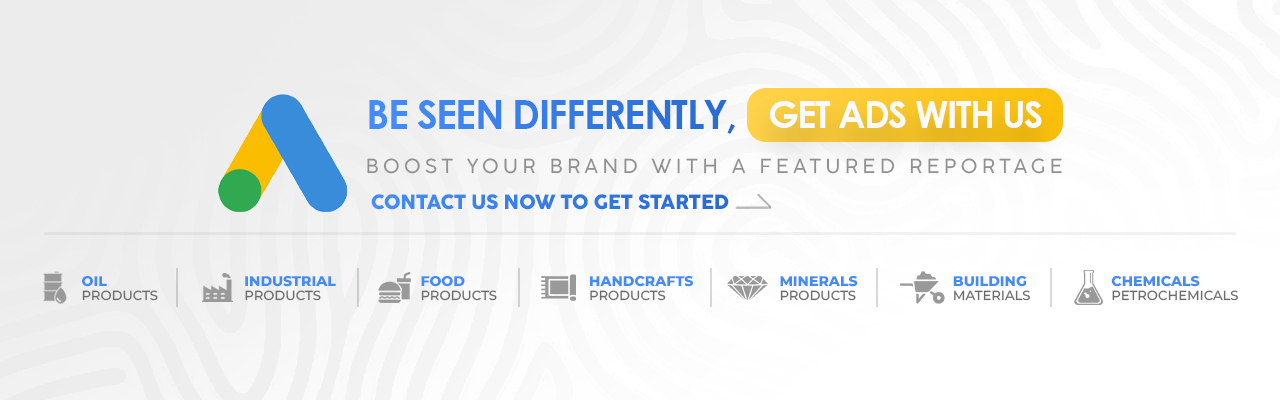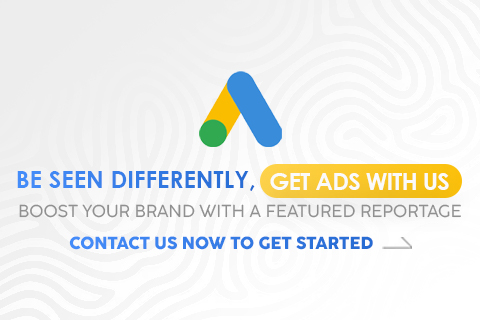Apple News How to Cancel Subscription Today
Introduction
In today’s digital world, staying updated with the latest headlines is easier than ever, thanks to platforms like Apple News. This app delivers curated news from top publishers directly to your iPhone, iPad, or Mac. But despite its convenience, not everyone finds it necessary to keep the subscription. Whether you’re looking to cut monthly expenses or simply switch to another news source, knowing how to cancel your Apple News subscription can save you money and simplify your digital life. This article breaks down everything you need to know, from understanding Apple News and its subscription model to canceling your plan effectively—today.
Apple News
Developed specifically for users within the Apple ecosystem, Apple News serves as a curated news platform that brings together premium and free content. The app features real-time updates, multimedia stories, and trending topics from top-tier publishers—all in one intuitive interface.
Available in select countries, Apple News is pre-installed on iPhones, iPads, and Macs. The app uses machine learning to recommend articles based on user preferences, browsing history, and interactions. Apple News features a wide range of topics, including politics, technology, sports, entertainment, health, and lifestyle.
There is also a premium version called Apple News+, which unlocks access to over 300 magazines and major newspapers like The Wall Street Journal and The Los Angeles Times. This subscription-based service enhances the user experience but comes at a monthly cost, prompting some to reconsider its value over time.
How To Cancel Apple News
Understanding how to cancel Apple News is essential if you want to stop recurring charges. Luckily, Apple makes it relatively straightforward to cancel any subscription, including Apple News+, through its ecosystem. The process of canceling Apple News is straightforward. Here's how to do it across different Apple devices:
On iPhone or iPad:
- Open the Settings app.
- Tap on your Apple ID at the top.
- Select Subscriptions.
- Find and tap on Apple News+.
- Tap Cancel Subscription and confirm.
On Mac:
- Open the App Store.
- Click your Apple ID at the bottom of the sidebar.
- Choose View Information.
- Scroll to Manage, then click Manage Subscriptions.
- Once you find Apple News+ in the list, press “Edit,” then proceed by clicking “Cancel Subscription.”
Once canceled, you’ll still have access to Apple News+ until the end of your current billing cycle. Make sure to cancel at least 24 hours before the renewal date to avoid being charged for another month.
Apple News Subscription
An Apple News subscription refers specifically to the Apple News+ service. This premium plan offers full access to premium content, including high-quality magazines, local and international newspapers, and exclusive online articles. Priced at around $9.99 per month in the U.S., it is often bundled with other services in the Apple One subscription.
New users are often enticed by Apple News+’s free 30-day trial. Still, if you overlook the cancellation deadline, charges will apply automatically. Think critically about whether you regularly use its premium offerings before deciding to renew.
From a cost-benefit standpoint, Apple News+ works best for those who consume a high volume of journalism from multiple outlets. Otherwise, the subscription might feel redundant—especially if you already subscribe to some of these media individually or prefer alternative news apps like Flipboard or Google News.
Apple News Today
Apple News Today is a daily audio briefing produced by Apple News editors. This podcast-style show offers a concise summary of top news stories, including political updates, world affairs, tech trends, and culture highlights. It’s hosted by Apple editors and can be listened to through the Apple News app or Apple Podcasts.
Unlike the News+ subscription, Apple News Today is free to access and doesn’t require a paid plan. It is designed to keep users informed with reliable news in a quick, digestible format, making it ideal for busy listeners on the go.
For many users, Apple News Today might be all they need—reducing the need for a full subscription to Apple News+. If you prefer audio news or have limited reading time, this option can be a convenient and cost-effective alternative.
Conclusion
Canceling an Apple News subscription today is a simple task if you follow the right steps. While the platform provides a wide range of valuable content through Apple News+, not everyone finds ongoing value in the paid tier. Whether you're switching to other news platforms, reducing screen time, or simply cutting down on digital subscriptions, it’s good to know you have options.
With access to free tools like Apple News Today and a user-friendly interface for managing subscriptions, Apple ensures that users retain control over their media choices. Make sure to review your subscription habits regularly to avoid unexpected charges and streamline your digital experience. And remember—when it comes to managing your subscriptions, today is always a good day to take action.